
Accurate Geometry Dash v0b8
by Kouzeru
Description
http://gdforum.freeforums.net/thread/58667/geometry-clone-scratch-community-documentation as its documentation. Upcoming: Object execution to be implemented optimized, more flexible scripting of an object properties loader, new assets which used in xStep to be inserted, player death, practice mode. 30 Jun 2018, v0b7.1: Improvement of visual effects, particles. Autoplay in each of levels are now available. 28 Jun 2018, v0b7: Major updates: Levels are selectable (through debug mode on), full implementation of ship and ball mode, a bunch of visual effects, bugfixes, optimizations, flexible player flows with its original game, also auto play (which is recorded for only "Cycles"). 23 Jun 2018, v0b6: Gravity, perfect jump cases (to be matched with original game), +2 Levels, trials for ship mode 19 Jun 2018, v0b5: Slight changes within player flows. 17 Jun 2018, v0b4: Assets insertion, rearranging layering scripts. 14 Jun 2018, v0b3: In such a way an object which displays. Mechanics of the game itself that in trials to be matched. Trying to match up jump rate between on-hold and not. https://www.desmos.com/calculator/my9zz7nzgz And trials for runtime precision. https://www.desmos.com/calculator/rfigxjtnsi Jump-time was based on: https://www.desmos.com/calculator/bplpl4fpq6 (the equation is found through three exact connecting point) --- All level data derived from Geometry Dash v1.0. Just managed to figure its decoder, and seems, reasonable to write the game itself in this project? But, yehg, previously it is have been, uncompleted: https://a-kouz1.github.io/phosphorus/#93592932 I'll post their source used in this project in github later. TO DO: - Optimized linking method of object display. (Done 14-5-18) - Reasonable sprite layering + phosphorus fix. (Done 15-5-18) - Ground and background color & shapes components which completely separated to maintain clone limit. (Done 15-5-18) - Background/Ground color transitions. (Done 16-5-18) --- This is done through combined color components RGB, CMY, B, W (as HSV) converted through RGB transition. - Advanced layering method. (Done 17-5-18) - Multilayered of certain kind of objects. (Done 18-5-18) --- Enables beats decoration, and front layer of portal. - A player (normal & ship) with collision workaround. (ongoing) - Particles, trails. and some other effects stuff (upcoming) - Object fade transitions to be enabled (upcoming) - Map edit mode. (way too common, sure this takes while) --- FAQ --- How do you get all the sprites? - They're derived from Original Geometry Dash resources, right on its directory, there are directory named /resources which contains all data which is used in the game. I wrote python script for generating batch script which is used to extract packed gamesheets through Imagemagick, all of its crop data right on its plist. How do you get its level data? - First, I searched a way to decrypt ccgamemanager, and thanks to https://youtu.be/OA4918DQxG0 -- the way is shown, so I get their summary. It is gzip compressed, then base64 (with last 2 chars "-_") encryped followed by XOR-ed by 11. Then its level data is encrypted through base64 and compressed through gzip. I did some experiments to match level (background, ground colors, and objects) summary, so it is able to be displayed here correctly. What's your purpose to do this? - It is secret, and keep this secret. Figured the workaround of in-game normal mode player jump rate, you can see it there https://www.desmos.com/calculator/bplpl4fpq6
Instructions
Press flag to start. Press [space] / [up arrow] to jump. Press [v] to show variables, you can choose other level, or setting game timing. Press [z] to switch scroll mode. WASD keys to scroll. Press [b] to set base framerate (240 fps is optimal) In case the project ran a lot of frameskips, you may visit this forked phosphorus: https://turbowarp.org/222288445?fps=60&clones=Infinity which roughly runs at 60 FPS. Physics that were applied to this project: https://www.desmos.com/calculator/z1yjg5cjby to do list: - I had to done the object loader first: https:// docs. google. com/spreadsheets/ d/1ndK6f6S4OFXNwAPNXeu20bLmtJkeUKsAgOvmUjYheKw - better object and clone handler (with more advanced layering and priority system) - full rgb objects (consist of up to four clones for every single object) https://i.imgur.com/cOfNLva.png https://youtu.be/kydLD7vWx88 - clutterfunk and theory of everything level - new modes: mini mode and ufo mode - better effects (or particles) handling systemn
Project Details
- Visibility
- Visible
- Comments
- Enabled
More Cool Projects

Digital Clock
by bentlxb

Beat up Edward But With Too Many Buttons remix remix remix remix remix remix remix remix
by everton_trader2

MEGA LONGEST SCRATCH CAT ERROR (Part 1)
by EmojiLey1

Kellystone! End Credits (Season 1)
by WPFTWGoStrikesBack

TSB Jason Vorheese (NEW UPDATE)
by rayyanu

bfdi doodle page
by gooberstar

Number decimals band bloopers (TAKE 2) remix
by marques_k_provost

マリオオデッセイ marioodssey
by masa02nao02
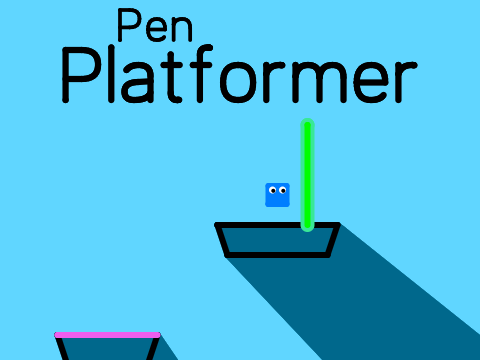
Pen Platformer
by -Rex-

(Pre-HOTEL+) 2DOORS - A 2D Roblox DOORS Fan Project
by FireMayro

Minecraft Platformer 4 - Mobile friendly!
by atomicmagicnumber

Geometry Dash-Devil Circles
by eon7990

Pico attempt to age himself to 100 But Is tvokids
by JuanpabloR777

Beat Up Four v3.0 remix remix
by saolqui

alternate sans fight reboot (demo) [Undertale AU] [Updated]
by Xero99

Robo-Tag Rebuilt(4000 Views!!!!)
by XenoDaAnimator

Beat Up DonaldDucc V1.3.1
by SonicFan722

Beat Up the Scratch Cat! remix
by Zeldian3000

super full RALR cast! remix
by AlphabetL0reP

i'm on observation duty ( the office )
by Ealotl

Mixels: The Complete Series DVD - Menu Opening (Fixed)
by Gusifer71

Тимоха Против Дружка
by BMF100

VGM Improvisation: Mappy In-Game Music
by Etech4

Beat up Edward 6! remix
by Menxtin